Cleaning up Native resources
Pushing strings in a Native resource may grow the amount of phrases over time, thus creating the need for clean-up. In other words, delete phrases that are no longer relevant in the code base.
Cleaning up Native with a single code repository is easy. You can use the --purge option of the CLI to keep the resource fresh and up-to-date. For example, in a Javascript project you may use the command:
$ npx txjs-cli push src/ --purgeand phrases that no longer appear in the code will be deleted in the Native resource.
The challenge though arises when you are using the same Native resource for multiple projects. Using the purge option is no longer recommended because purging the content from one project will delete the phrases of the other projects.
To overcome this use case, you may use the tags feature. We will use the tag main to mark active content, and remove the rest. Here is how.
Step1: Remove tag main from all strings in the editor
main from all strings in the editorIn the Transifex editor:
- Select
[Edit source] - Add the filter
tags:mainin the search input - Mass select all strings
- Add
mainin theEdit tags for selected stringsinput - Click
Deletetags
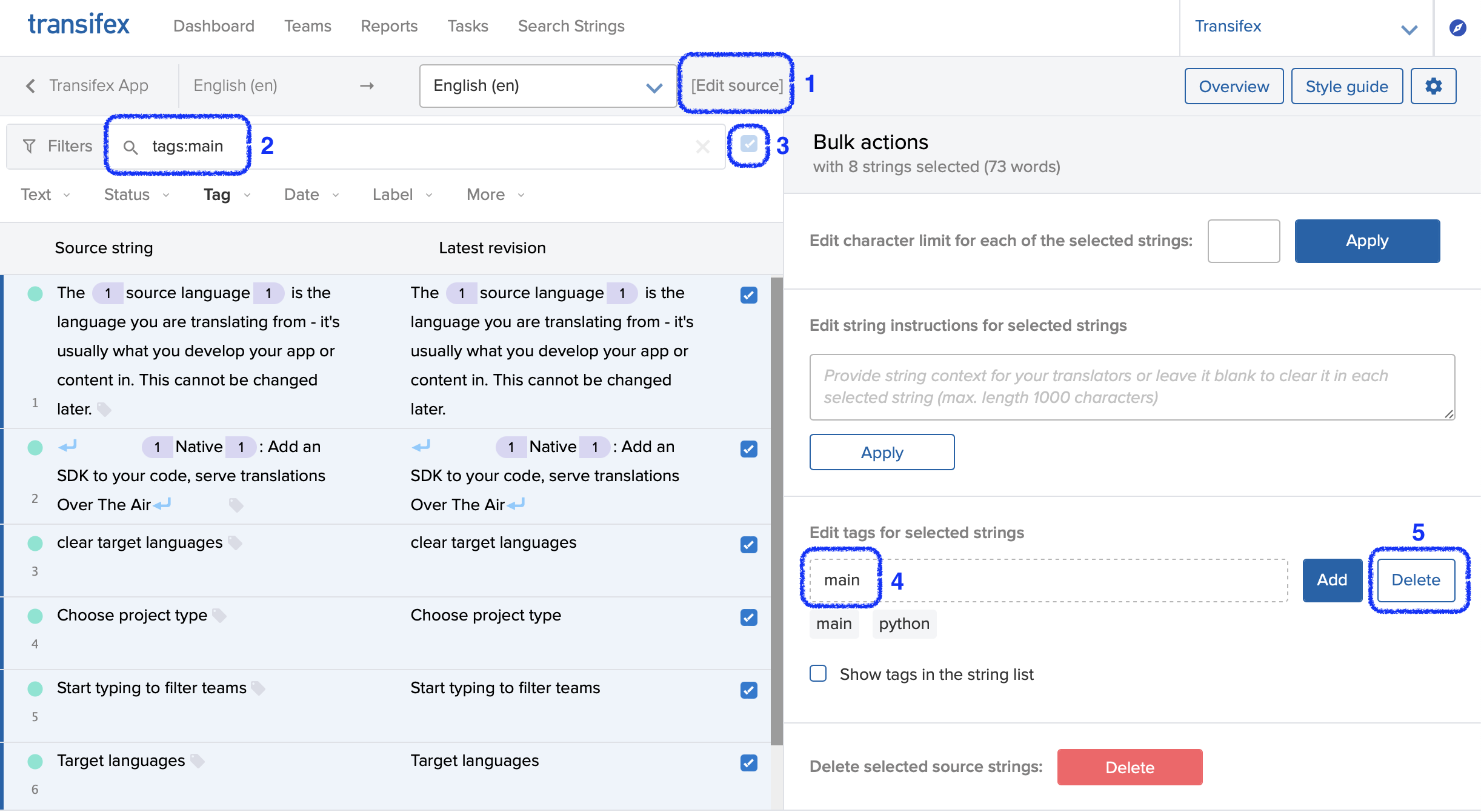
Step2: Push content and tag it as main
mainFor each code project using the same Native resource, push again using the CLI by also appending the tag main. For example, in a Javascript project you may do:
[Project-A]$ npx txjs-cli push src/ --append-tags=main
[Project-B]$ npx txjs-cli push src/ --append-tags=main
[Project-C]$ npx txjs-cli push src/ --append-tags=mainThis will tag all active content with tag main.
Step3: Delete non main content
main contentIn the Transifex Editor:
- Select
[Edit source] - Add the filter
tags_not_contains:mainin the search input - Mass select all strings
- Click
Deletesource strings
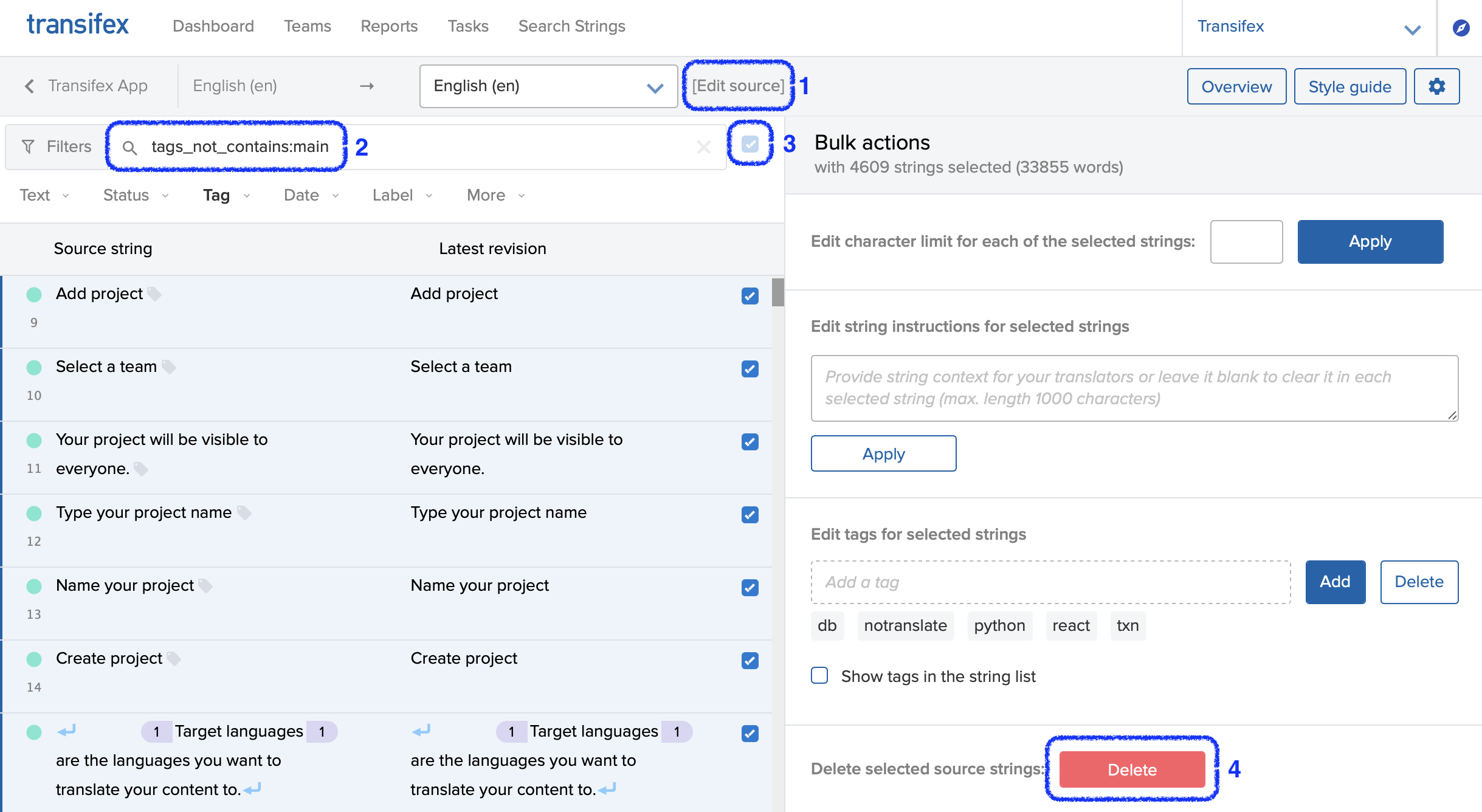
Step4: Remove the tag main from all strings in the editor
main from all strings in the editorOptionally, follow Step1 and cleanup the main tag from editor, to keep your content clean for the next time.
Updated 5 months ago
