Uploading source content to Transifex
After the strings have been marked either inside templates or in Python code (for example in Views), you can push them to Transifex.
In order to be able to do so, first make sure your Transifex project secret is in your Django settings file, as described in the setup section, and then simply run:
./manage.py transifex push This command works in two phases:
- First, it goes through all the files of the current directory (and subdirectories) and collects all translatable strings in memory
- Then, it contacts Transifex and pushes the strings with all the metadata to the project (and resource) that is associated with the token you have given during setup
This way, the source strings reach Transifex and become available for translation.
Explore more advanced options using the command line help:
./manage.py transifex push --help
usage: manage.py transifex push [-h] [--extension EXTENSIONS] [--purge]
[--append-tags APPEND_TAGS]
[--with-tags-only WITH_TAGS_ONLY]
[--without-tags-only WITHOUT_TAGS_ONLY] [--dry-run]
[--no-wait] [--override-tags] [--do-not-keep-translations]
[--verbose] [--symlinks] [--key-generator {source,hash}]
optional arguments:
-h, --help show this help message and exit
--extension EXTENSIONS, -e EXTENSIONS
The file extension(s) to examine (default: "html,txt,py", or "js"
if the domain is "djangojs"). Separate multiple extensions with
commas, or use -e multiple times.
--purge, -p Replace the entire resource content with the pushed content of this
request. If not provided (the default), then append the source
content of this request to the existing resource content.
--append-tags APPEND_TAGS
Append tags to strings when pushing to Transifex
--with-tags-only WITH_TAGS_ONLY
Push only strings that contain specific tags
--without-tags-only WITHOUT_TAGS_ONLY
Push only strings that do not contain specific tags
--dry-run Do not push to CDS
--no-wait Disable polling for upload results
--override-tags Override tags when pushing content
--do-not-keep-translations
Remove translations when source strings change
--verbose, -v Verbose output
--symlinks, -s Follows symlinks to directories when examining source code and
templates for translation strings.
--key-generator {source,hash}
Use "hash" or "source" based keys (default: source)Updated functionality for --verbose flag
Now with the --verbose flag for the push command, prompt will show all the strings that have been affected by any action (skipped , deleted, created and updated). This way the developers can track exactly what happened while pushing and which exact strings where affected.
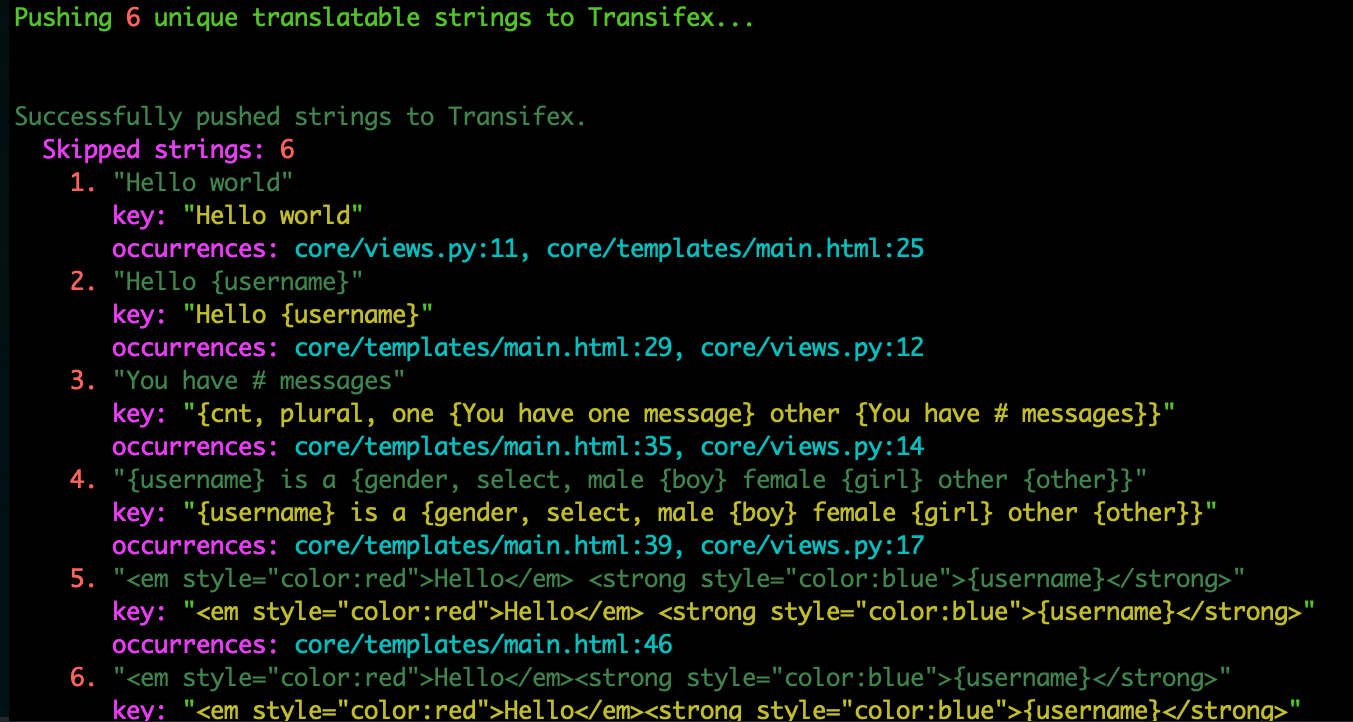
If a user is running their own CDS instance, they will need to pull the latest changes from the transifex-delivery repository and update to the latest version of the SDK in order to see the updates.
Updated 3 months ago
